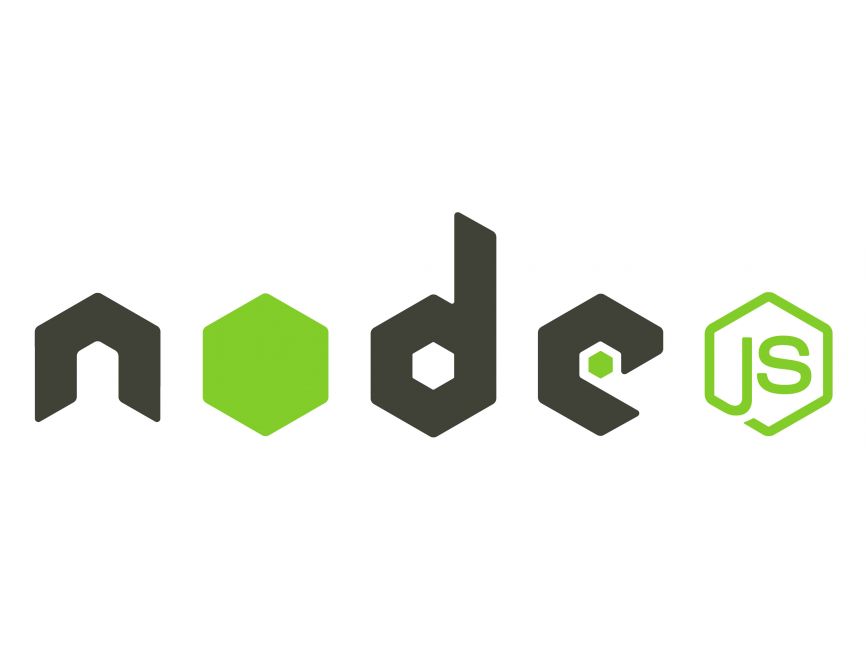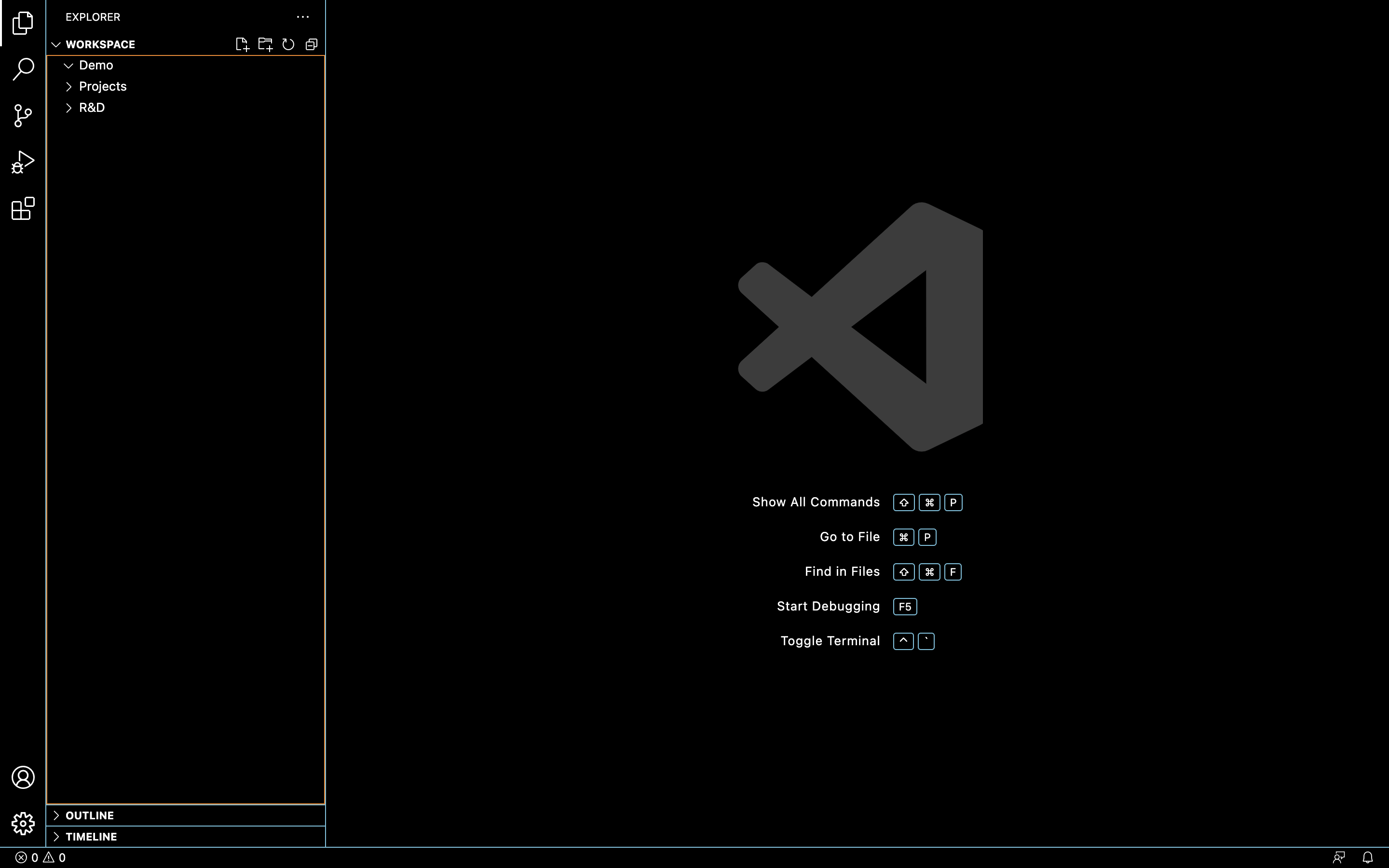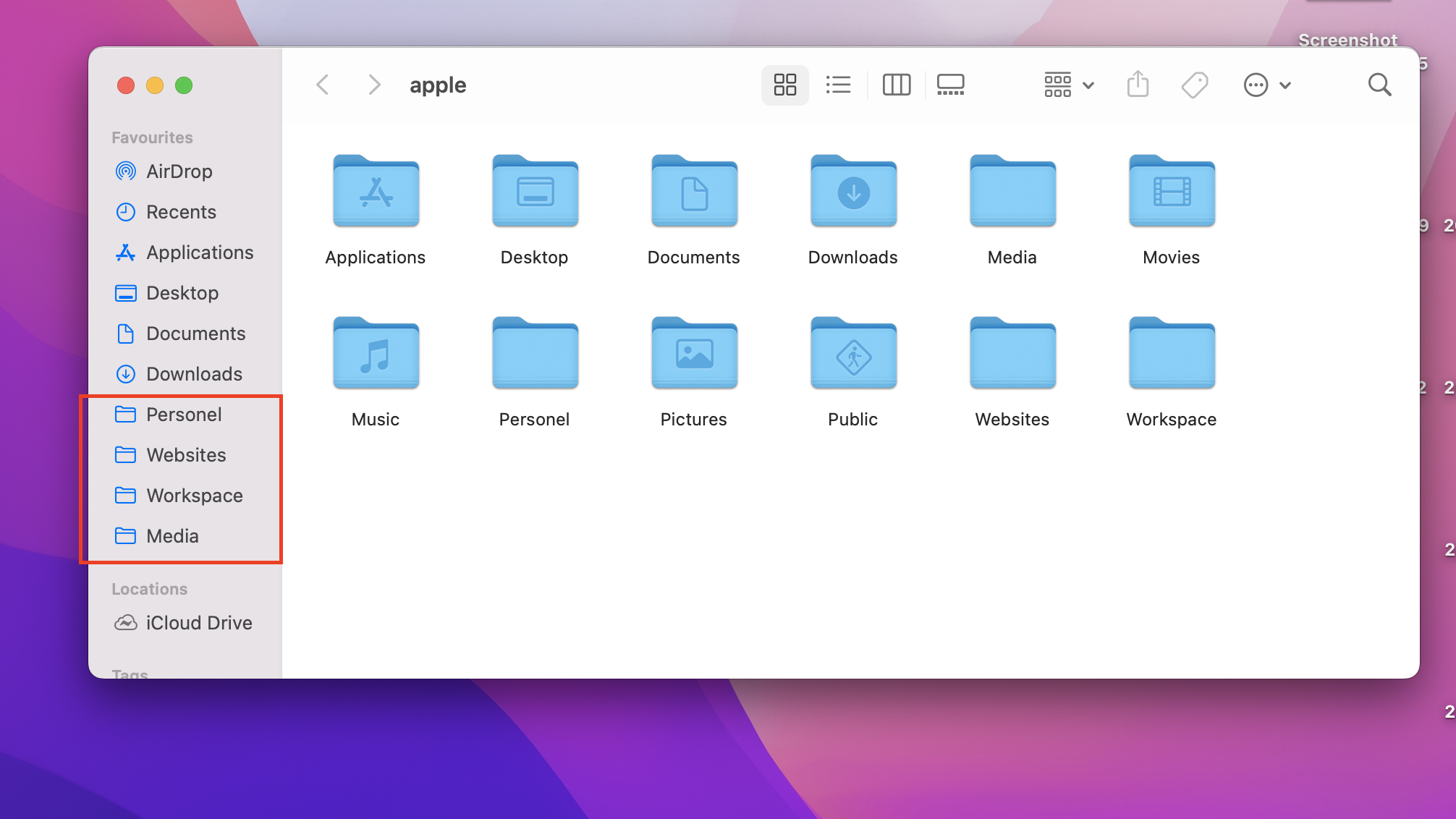Java is a widely used object-oriented programming language and software platform that runs on billions of devices, including notebook computers, mobile devices, gaming consoles, medical devices and
MySQL is an open-source relational database management system. As with other relational databases, MySQL stores data in tables made up of rows and columns. Users
Angular is an application-design framework and development platform for creating efficient and sophisticated single-page apps. These Angular docs help you learn and use the Angular
Node. js is a single-threaded, open-source, cross-platform runtime environment for building fast and scalable server-side and networking applications. It runs on the V8 JavaScript runtime engine,
Node Version Manager (NVM), as the name implies, It is a tool for managing Node versions on your device. Different projects on your device may be
Download Visual Studio Code for macOS. Open the browser’s download list and locate the downloaded app or archive. If archive, extract the archive contents. Use double-click
To Create new folder in root directory in mac Open the terminal window by press command + space and type terminal Above screen will appear